Frequently Asked Questions
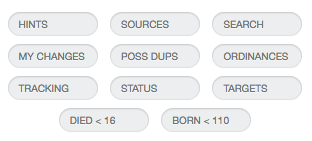
Other living persons including a spouse are prohibited, so first find one of their deceased ancestors by using FamilySearch.
Basic and Premium Services
| Research Targets. Indicates recommended targets for descendant research. Targets are eligible persons who reached child-bearing age with no child records (on a descendants chart) or no parents (on an ancestors chart) and who were born within the optional specified time and lived in the optional specified location. Matching records are marked instantly and change as you type. The date range criteria is applied as soon as the date range is completely entered, in the format 'yyyy-yyyy'. | |
| Died Before Age 16 | |
| Born In Last 110 Years |
| Hints with clickable title links. A hint is a historical record with significant possibility of matching the selected person. | |
| Sources with titles and some with clickable links. A source is an attached historical record containing the selected person, in the opinion of the submitter. | |
| Searches the records in the chart and marks the ones containing a name, place, ID numbers, or date range. | |
| Changes made by the user, either by adding or changing the record in FamilyTree | |
| Possible duplicates. A possible duplicate is another person whose identity is similar to the selected person and may be the same person. | |
| Available Ordinances. Access requires an LDS user account. | |
| Search the chart for records containing (1) a name, place, or ID number and/or (2) a birth within a specified time period. Matching records are marked instantly and change as you type. The date range criteria is applied as soon as the date range is completely entered, in the format 'yyyy-yyyy'. | |
| Persons present being tracked in your research log. | |
| Persons in your research log that you have marked with Status 1-5: ▶▶▶▶▶ The colored marks correspond with the colors of the marks in the status columns 1-5 of the research log and indicate the status of that record. The meaning of each status is decided by the user. | |
|
+
|
Hide or show a subtree. A subtree is a subset of the entire tree beginning with the selected person and including branches radiating outward from the selected person. |
The magnificent view of the earth from an airplane is free, but there is a cost for the ride to fly up into the air to see it from that perspective. Puzzilla is the vehicle that brings you a magnificent bird's-eye view of your family tree.
Problem Resolution
- My screen is blank or unresponsive. What is wrong?
- The following are the most likely situations:
- You signed in using a new FamilySearch account that you created instead of an LDS account. The first view in Puzzilla is a pedigree chart with you at the root. A new FamilySearch account initially has no links to any persons in FamilyTree, so there are no linked records to view.
- If you are LDS you should sign in using your LDS account so that you can view existing ancestor or descendant records that are already linked to you, if any.
- If you are not LDS you may add parents and grandparents via FamilyTree and link yourself to ancestors in FamilyTree who are dead. This will result in a tree that will be displayed when you sign in to Puzzilla.
- Puzzilla can view any deceased person in FamilyTree by providing their ID. Find the FamilyTree ID number of a person shown in FamilyTree, click the 'New Person' button on the Puzzilla control panel, paste the ID in the 'New ID' field and click 'View Ancestors' or 'View Descendants'.
- You are using an unsupported browser. An alert box explains this when you sign-in: "Puzzilla requires a modern browser such as Chrome, Firefox, Safari, or Internet Explorer Version 10+ and a mouse. Tablet devices are supported, including Android (Firefox works best) and iPad (Safari works best); however a precision pointing device gives capabilities that are not available in a touch-only device. We recommend using a desktop or laptop computer. Smartphone devices provide limited functionality due to the small screen size."
- FamilySearch may be down or your internet connection is down. To find out, try to sign in to FamilySearch.org directly or try to access other internet resources directly.
- The person you selected has no ancestors (or descendants) to view. This can be confirmed by checking their PID in FamilyTree. If they have no ancestors (descendants) in FamilyTree then the corresponding chart in Puzzilla will be blank.
- On the Safari browser you are using the Private Browser mode. This blocks Puzzilla from storing the information it retrieves from FamilyTree. You need to return to normal browsing mode.
- Your Puzzilla/FamilySearch session is timed out. Your FamilySearch session automatically expires after 30 minutes of inactivity. Puzzilla will tell you this by showing a 'Sign-in' button in the menu bar at top-right. Click this button to go to the Puzzilla home page, then click the button to sign in.
- You signed in using a new FamilySearch account that you created instead of an LDS account. The first view in Puzzilla is a pedigree chart with you at the root. A new FamilySearch account initially has no links to any persons in FamilyTree, so there are no linked records to view.
- The information is incorrect. The relationships are wrong. There are duplicate lines.
- Puzzilla shows the information it retrieves from FamilyTree. This information is the combined product of many contributors of varying skill levels and is a work in progress. One of the purposes of Puzzilla is to make errors visible. When you discover incorrect information and have a credible basis for changing it you are invited to correct the information using FamilyTree.
- Changes in FamilyTree don't show up in Puzzilla. How can I see recent changes?
- Click the 'Refresh All Data' button in the upper left control panel. Puzzilla caches records to avoid having to retrieve them each time they are viewed. The 'Refresh All Data' button clears the stored records, causing Puzzilla to retrieve the latest versions.
- Puzzilla shows the wrong ancestral line. I came through the other spouse.
- When there are multiple spouses, Puzzilla shows your 'preferred' ancestors according to your preference settings in FamilyTree. You may change your preference settings. Read how to change it here.
- Sign-in fails with this error message: Invalid Oauth2 Request Oauth2 error
- Enable cookies in your browser. FamilyTree requires cookies for signing in. A cookie is a token given by the server to the browser to let it back in without having to sign-in for each request.
- Why is there sometimes no pink or blue symbol, just the curved line?
- When the gender is unknown, Puzzilla shows the line but does not draw a symbol indicating male or female. The line is interactive nonetheless, you can still click on it.
- Does Puzzilla store my FamilySearch userId and password?
- No, the sign-in page is a FamilySearch page. Your userId and password are known only by FamilySearch. After you sign in, FamilySearch provides a single-use token to Puzzilla that enables Puzzilla to access FamilySearch records on your behalf.
- Does Puzzilla store my credit card info?
- No, Puzzilla does not store or process your credit card info. It is managed and processed by the Braintree division of PayPal, the global leader in online payment security.
- Can I zoom or pan the image?
- There are multiple ways. You can zoom using Ctrl-+ (hold down the control key and press the plus key). Ctrl-minus zooms out. Ctrl-0 returns to default size. On Mac, use the command key instead of the control key. You can also click-hold-and-drag to pan sideways or up and down, and you can use touchpad pinch gestures or your mouse scroll-wheel to zoom. Refresh the page to return to default size and position.
- How can I print my Puzzilla charts?
- We are working on ways to print beautiful Puzzilla charts. For now, you can use your browser print feature to print the page, or you can capture a screenshot and print it using facilities provided by your operating system.
- I see a pedigree chart. Now what do I do?
- Watch the video How To Puzzilla. Read the How-to page. Move your mouse over the symbols to see names appear. Click on a symbol to enable and click the buttons to view Descendants or Ancestors of that person, or to view the details of a person in FamilyTree.
- What is Puzzilla?
- Puzzilla.org is a web service dedicated to providing tools to help family history and genealogical researchers.
- What is the name Puzzilla about?
- The Puzzilla name refers to assembling pieces of a puzzle to complete the whole, the essence of the genealogical research process.
- How does Puzzilla work?
- FamilyTree provides information to Puzzilla one person at a time. The available information includes a person's name, gender, birth and death information, and the FamilyTree ID numbers of that person's children or parents. When a record is retrieved, puzzilla extracts the record ids of the children or parents and issues new requests to obtain their children or parents, etc. Puzzilla re-draws the entire tree each time a record is returned from FamilyTree, so the tree appears to expand dynamically.
- Can I update FamilyTree data through Puzzilla?
- No, Puzzilla is a companion to FamilyTree and FamilySearch, not a replacement. Use FamilyTree and FamilySearch to see many other views and update information.
- Where is my Puzzilla data stored when I close the browser?
- Retrieved descendant and pedigree data is stored in the 'localStorage' memory in your browser, which can permanently hold up to 5 megabytes. Browsers do not share memory; each browser has its own local storage. You can clear this storage and refresh the information by clicking the 'Refresh All Data' button on the bottom left control panel. The information is automatically refreshed when you sign in.
- What is meant by "shift-click"?
- Shift-click means to hold the shift key down while you click the mouse button.
- What happens if I clear my browser history?
- Your records are erased when you clear your browsing history. It will take time to download each view again.
- How can I see more generations?
- You can change the number of generations by entering a different number in the generations box. When you exit the field the chart will change to show the specified number of generations.
- Why am I limited to 12 generations?
- Increasing the generations can produce so many ancestors or descendants that it would take too long to retrieve them all, and there would not be room for them in your browser. You can click on 'New Person' and paste a different FamilyTree ID in the New ID field to view descendants or ancestors for any person, no matter how many generations they may be from you.